How to create an event?
Seating plans
To work with events it is obligatory to have a seating plan. The process of creation of a seating plan is described here - "Creation of a seating plan".
What to do first?
To create an event you have to log in to TicketTool.net, go to "List of events" and click on "Add an event". See the figure below.
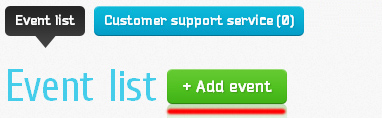
(fig. 1)
The form for adding of an event is shown below.
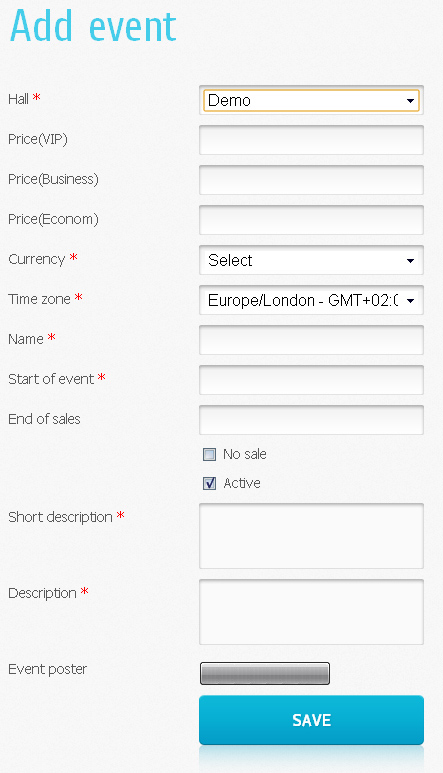
(fig. 2)
How to fill in the form?
To create an event, first of all, you need to choose a seating plan from a corresponding list. After the plan is chosen, the slots will appear where you must enter ticket prices. Then choose the currency.
Then you need to enter information about your event. First of all, specify time zone of the city where the event will take place. It's easy - just choose the time zone, which corresponds to the current time in your city from the dropdown menu. After that you need to enter your event title, the time of its beginning and end (local time). … Thus, the attendees will have the possibility to view your seating plan but won't be able to buy tickets.
Finally, indicate whether the event is active, enter its short and full description and choose a poster image. You can upload files in jpg., gif., png. formats.
When the changes are saved, you will be redirected to the page with the list of events.
Important!
We recommend to fill in the form very attentively and to check the correctness of information before and after it is saved. If you indicate wrong time zone, the users may be late or come earlier to your event.